Odoo Integration
Odoo integration refers to connecting Odoo's all-in-one suite of business applications with other external software and systems to automate workflows, centralize data, and ensure seamless information flow across the entire enterprise ecosystem.

How it works inside Odoo ?
The integration is achieved through a native Odoo module that extends the standard invoicing workflow. Once an invoice is posted (or marked as validated) within Odoo, PeppolSync automatically triggers a background process. This process converts the Odoo data into the required XML format, connects to the LHDN MyInvois system via the Peppol Access Point, and awaits the official validation status, all managed within the familiar Odoo interface.
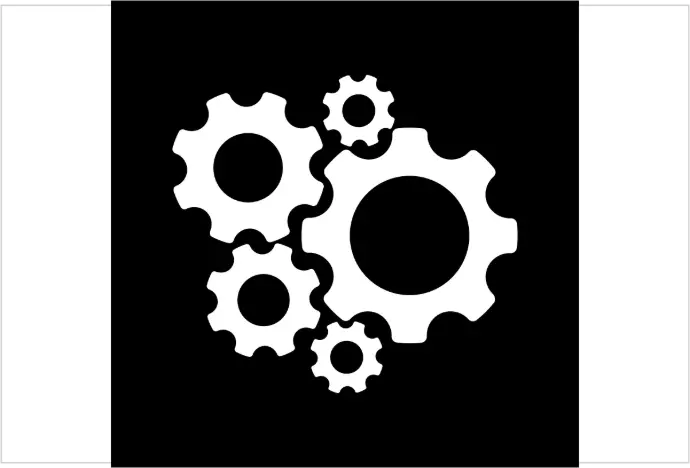
Auto-submit invoices
PeppolSync eliminates manual intervention by providing automatic submission capabilities. As soon as the user confirms the invoice in Odoo, the system securely and immediately transmits the e-invoice to LHDN for validation. This hands-free automation ensures compliance deadlines are met efficiently and accelerates the entire order-to-cash cycle.

Auto-create IRBM UUID
Upon successful validation by the Inland Revenue Board of Malaysia (IRBM/LHDN), the Unique Identification Number (UIN), often referred to as the UUID, is automatically retrieved and permanently written back to the corresponding invoice record in Odoo. This crucial step verifies the invoice's legal validity and maintains a fully auditable compliance record within your ERP system.
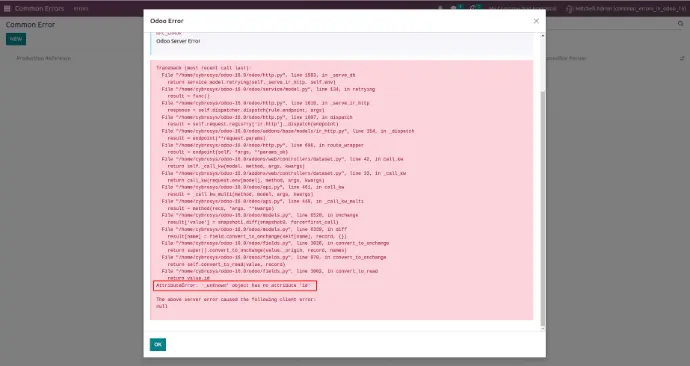
Error messages inside Odoo
Should an e-invoice submission fail validation, PeppolSync captures the official LHDN error code and translates it into a clear, user-friendly diagnostic error message displayed directly on the Odoo invoice. This allows the user to quickly identify the specific data error (e.g., missing Tax ID, incorrect address format) and correct it immediately without leaving the Odoo environment.
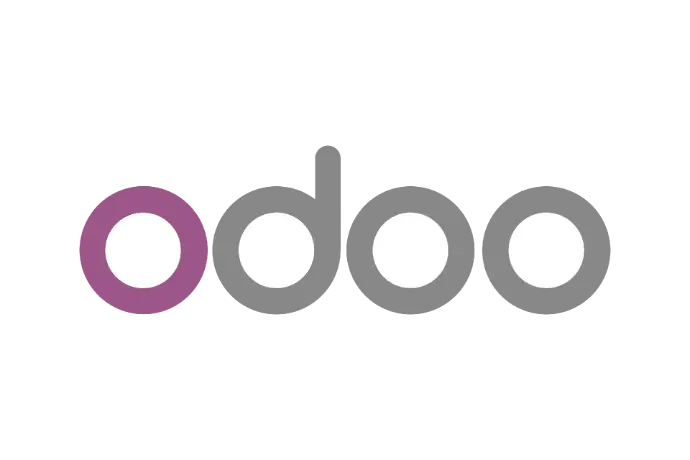
Supported Odoo versions
PeppolSync maintains compatibility with the latest stable Odoo Community and Enterprise versions, typically supporting the two most recent major versions (as of now, this likely includes Odoo 16 and Odoo 17). Specific compatibility details are confirmed at the time of installation to ensure seamless integration with the client's current setup.